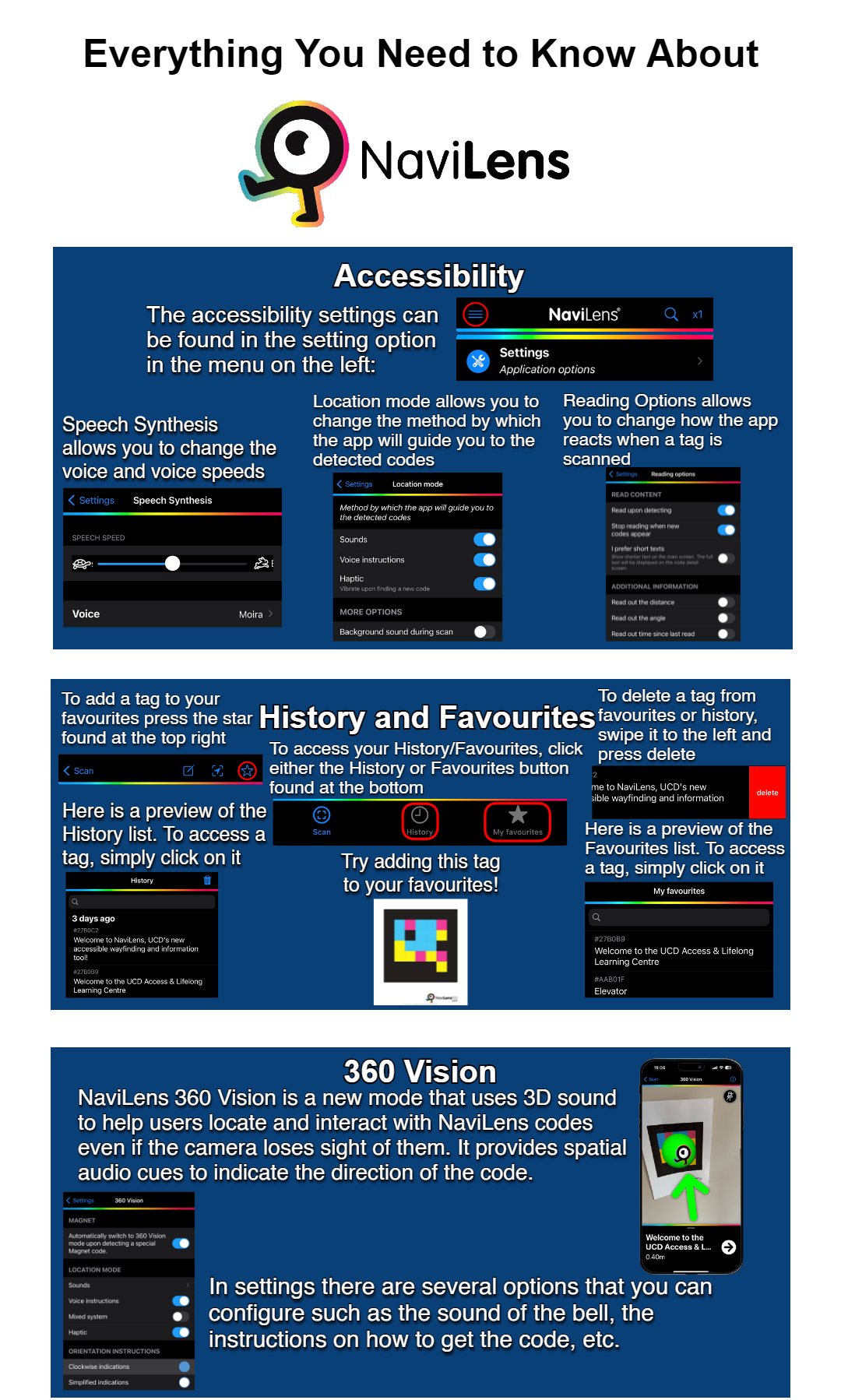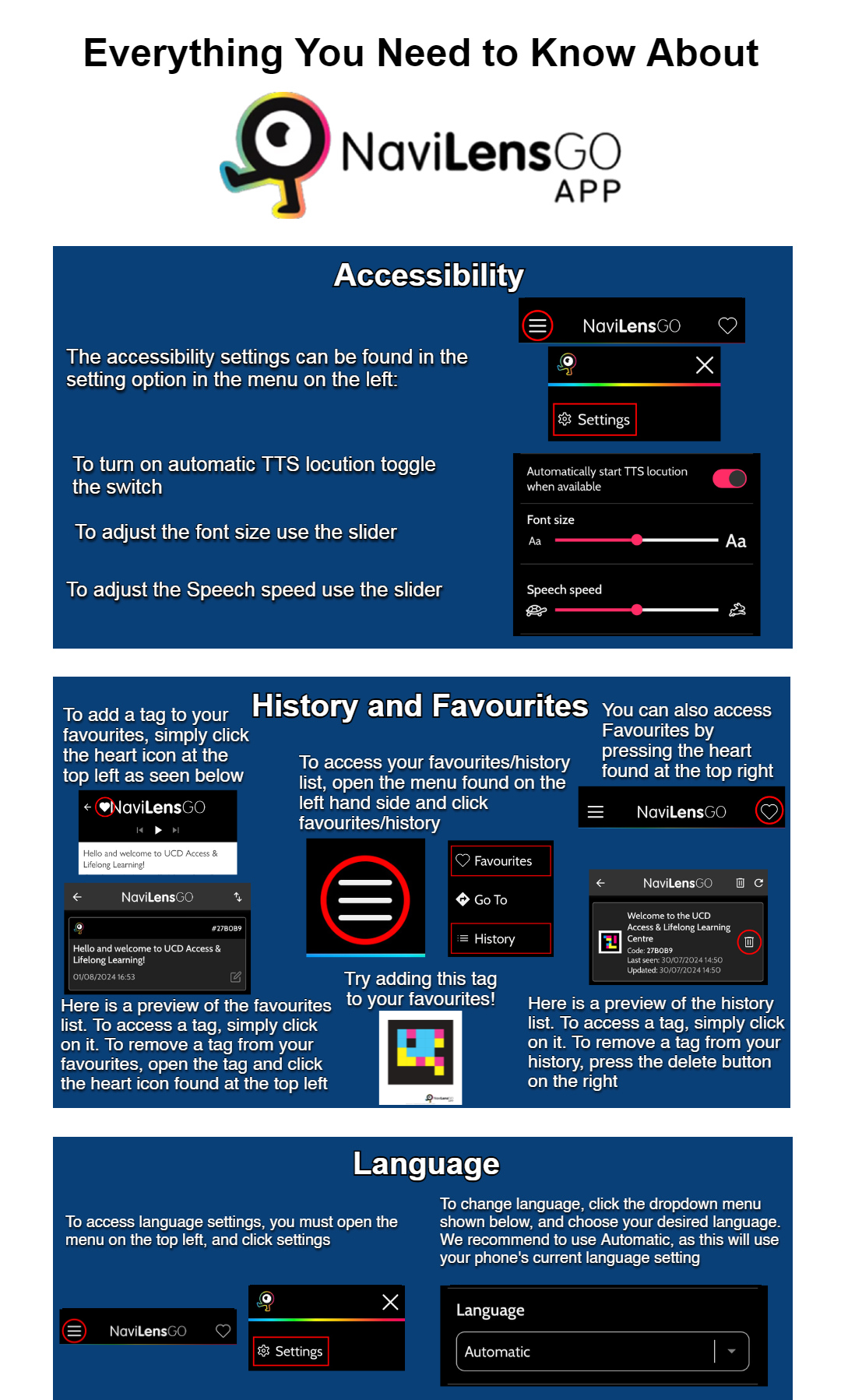NaviLens is for anyone who needs a little bit of assistance to find key campus landmarks, or would like some additional information on student support services.
NaviLens has key accessibility features such as vibrations and audio cues that make it very helpful for users who have visual impairments, however it has benefits for everyone! Including users with communication difficulties and users whose first language is not English: NaviLens’ information is automatically translated into the language of the user’s phone.